The object of the game is to drag the letter tiles from the letter bank and drop them into the blank boxes on the game board to correctly spell a word. You and your students can select the question mark in the Word Builder game for game-specific instructions.
Word Builder Game at a Glance
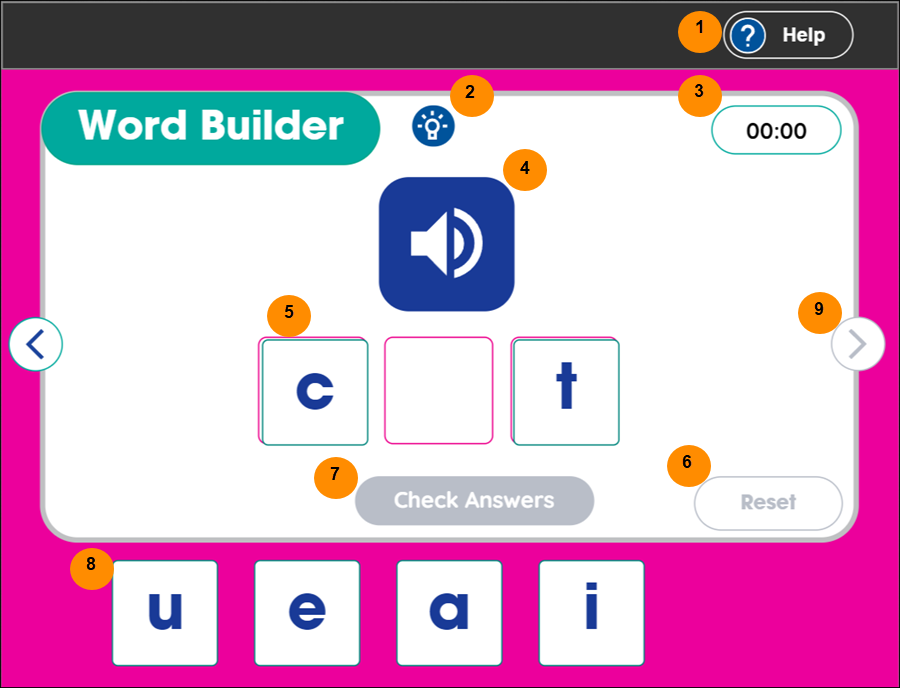
| Word Builder Game Legend | Description |
| 1. Help button (?) | Access game-specific instructions. |
| 2. Instructions icon | Read about how to play the game. Click the Listen button in the Instructions modal to hear how to play the game. |
| 3. Timer | View how long it takes to complete a game. The game becomes more challenging if a time limit is set. |
| 4. Speaker | Use to listen to the word that needs to be spelled. |
| 5. Game board | Drop letter tiles into the blank boxes. |
| 6. Reset button |
Reset the round you are currently playing. Note: Select any letter tile to start the game. |
| 7. Check Answers button |
Check to see if the letter tiles are correctly placed. Note: A star appears and the next round is available when all letter tiles are correctly placed. Incorrect placed letter tiles go back to the Letter bank. |
| 8. Letter bank |
Use to listen to a description. Drag and drop the letter tile into a blank box. |
| 9. Next or Previous Round button | Access the next or previous round of the game. The button lights up and becomes active when a round is completed. |
How to play the Word Builder game
- Click the Speaker icon to listen to the word that needs to be spelled.
- Drag and drop the letter tiles into the blank boxes to spell the word.
Accessibility
Users can navigate through the game using the keyboard via the tab and left and right arrows keys while using a screen reader.
For the drag and drop functionality of the cards, we have provided a menu option for users, through which they can move a card to the answer area and between baskets.

|
For Touch Screen users Touch a letter tile on the screen with your finger and drag the letter tile into a blank box on the game board then remove your finger from the screen to drop the letter tile. |
Last Updated: October 06, 2023
